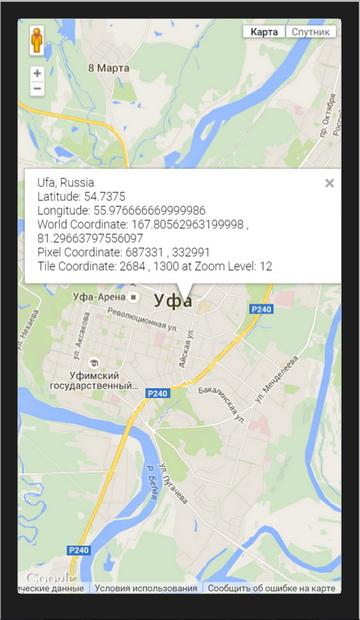| Россия |
Опубликован: 12.12.2015 | Уровень: для всех | Доступ: платный
Лекция 10:
Отображение координат выбранного объекта
< Лекция 9 || Лекция 10 || Лекция 11 >
Для оптимизации скорости вывода изображений карты Google строятся из небольших плиток (tiles) размером 250?250 пикселов. У каждой плитки есть адрес. Google Maps JavaScript API позволяет отображать географические координаты выбранного объекта и номер плитки. В следующем примере мы продемонстрируем такие возможности. Создайте базовый веб-проект geo2. В файл index.html введите следующий код.
<!DOCTYPE html>
<html>
<head>
<title>Showing pixel and tile coordinates</title>
<meta name="viewport" content="initial-scale=1.0, user-scalable=no">
<meta charset="utf-8">
<style>
html, body, #map-canvas {
height: 100%;
margin: 0px;
padding: 0px
}
</style>
<script src="http://maps.googleapis.com/maps/api/js?key=AIzaSyBhwqeicLVNk2L6M8Mo7EzgupjUvJPher4&sensor=TRUE"></script>
<script>
var map;
var TILE_SIZE = 256;
var ufa = new google.maps.LatLng(54.7375, 55.97666667);
function bound(value, opt_min, opt_max) {
if (opt_min != null) value = Math.max(value, opt_min);
if (opt_max != null) value = Math.min(value, opt_max);
return value;
}
function degreesToRadians(deg) {
return deg * (Math.PI / 180);
}
function radiansToDegrees(rad) {
return rad / (Math.PI / 180);
}
/** @constructor */
function MercatorProjection() {
this.pixelOrigin_ = new google.maps.Point(TILE_SIZE / 2,
TILE_SIZE / 2);
this.pixelsPerLonDegree_ = TILE_SIZE / 360;
this.pixelsPerLonRadian_ = TILE_SIZE / (2 * Math.PI);
}
MercatorProjection.prototype.fromLatLngToPoint = function(latLng,
opt_point) {
var me = this;
var point = opt_point || new google.maps.Point(0, 0);
var origin = me.pixelOrigin_;
point.x = origin.x + latLng.lng() * me.pixelsPerLonDegree_;
// Truncating to 0.9999 effectively limits latitude to 89.189. This is
// about a third of a tile past the edge of the world tile.
var siny = bound(Math.sin(degreesToRadians(latLng.lat())), -0.9999, 0.9999);
point.y = origin.y + 0.5 * Math.log((1 + siny) / (1 - siny)) *
-me.pixelsPerLonRadian_;
return point;
};
MercatorProjection.prototype.fromPointToLatLng = function(point) {
var me = this;
var origin = me.pixelOrigin_;
var lng = (point.x - origin.x) / me.pixelsPerLonDegree_;
var latRadians = (point.y - origin.y) / -me.pixelsPerLonRadian_;
var lat = radiansToDegrees(2 * Math.atan(Math.exp(latRadians)) -
Math.PI / 2);
return new google.maps.LatLng(lat, lng);
};
function createInfoWindowContent() {
var numTiles = 1 << map.getZoom();
var projection = new MercatorProjection();
var worldCoordinate = projection.fromLatLngToPoint(ufa);
var pixelCoordinate = new google.maps.Point(
worldCoordinate.x * numTiles,
worldCoordinate.y * numTiles);
var tileCoordinate = new google.maps.Point(
Math.floor(pixelCoordinate.x / TILE_SIZE),
Math.floor(pixelCoordinate.y / TILE_SIZE));
return [
'Ufa, Russia',
'Latitude: ' + ufa.lat(),
'Longitude: ' + ufa.lng(),
'World Coordinate: ' + worldCoordinate.x + ' , ' +
worldCoordinate.y,
'Pixel Coordinate: ' + Math.floor(pixelCoordinate.x) + ' , ' +
Math.floor(pixelCoordinate.y),
'Tile Coordinate: ' + tileCoordinate.x + ' , ' +
tileCoordinate.y + ' at Zoom Level: ' + map.getZoom()
].join('<br>');
}
function initialize() {
var mapOptions = {
zoom: 12,
center: ufa
};
map = new google.maps.Map(document.getElementById('map-canvas'),
mapOptions);
var coordInfoWindow = new google.maps.InfoWindow();
coordInfoWindow.setContent(createInfoWindowContent());
coordInfoWindow.setPosition(ufa);
coordInfoWindow.open(map);
google.maps.event.addListener(map, 'zoom_changed', function() {
coordInfoWindow.setContent(createInfoWindowContent());
coordInfoWindow.open(map);
});
}
google.maps.event.addDomListener(window, 'load', initialize);
</script>
</head>
<body>
<div id="map-canvas"></div>
</body>
</html>
< Лекция 9 || Лекция 10 || Лекция 11 >