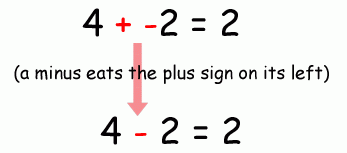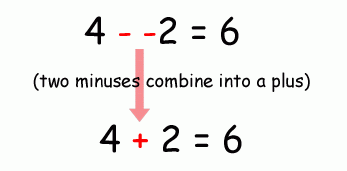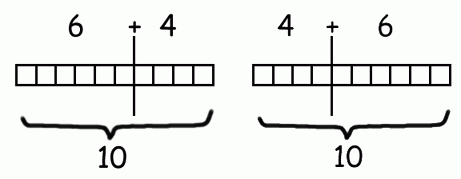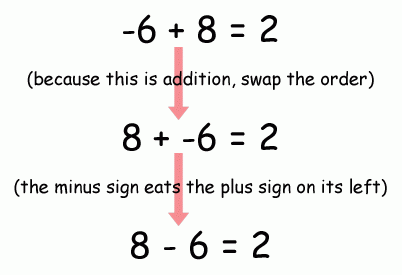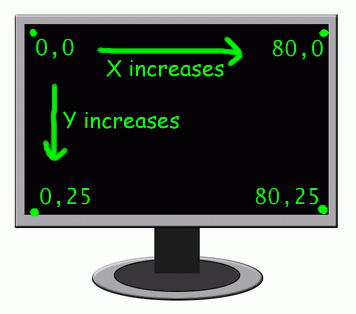Cartesian Coordinates
Math Tricks
Subtracting negative numbers or adding negative numbers seems easy when you have a number line in front of you, but it can be easy when you only have the numbers too. Here are three tricks you can do to make evaluating these expressions by yourself easier to do.
Trick 1: "A Minus Eats the Plus Sign on its Left"
The first is if you are adding a negative number, for example; 4 + -2. The first trick is "a minus eats the plus sign on its left". When you see a minus sign with a plus sign on the left, you can replace the plus sign with a minus sign. The answer is still the same, because adding a negative value is the same as subtracting a positive value. 4 + -2 and 4 - 2 both evaluate to 2.
Trick 2: "Two Minuses Combine Into a Plus"
The second trick is if you are subtracting a negative number, for example, 4 - -2. The second trick is "two minuses combine into a plus". When you see the two minus signs next to each other without a number in between them, they can combine into a plus sign. The answer is still the same, because subtracting a negative value is the same as adding a positive value.
Trick 3: The Commutative Property of Addition
A third trick is to remember that when you add two numbers like 6 and 4, it doesn't matter what order they are in. (This is called the commutative property of addition.) That means that 6 + 4 and 4 + 6 both equal the same value, 10. If you count the boxes in the figure below, you can see that it doesn't matter what order you have the numbers for addition.
Say you are adding a negative number and a positive number, like -6 + 8. Because you are adding numbers, you can swap the order of the numbers without changing the answer. -6 + 8 is the same as 8 + -6. But when you look at 8 + -6, you see that the minus sign can eat the plus sign to its left, and the problem becomes 8 - 6 = 2. But this means that -6 + 8 is also 2! We've rearranged the problem to have the same answer, but made it easier for us to solve without using a calculator or the computer.
Of course, you can always use the interactive shell as a calculator to evaluate these expressions. It is still very useful to know the above three tricks when adding or subtracting negative numbers. After all, you won't always be in front of a computer with Python all the time!
>>> 4 + -2 2 >>> -4 + 2 -2 >>> -4 + -2 -6 >>> 4 - -2 6 >>> -4 - 2 -6 >>> -4 - -2 -2 >>>
Absolute Values and the abs() Function
The absolute value of a number is the number without the negative sign in front of it. This means that positive numbers do not change, but negative numbers become positive. For example, the absolute value of -4 is 4. The absolute value of -7 is 7. The absolute value of 5 (which is positive) is just 5.
We can find how far away two things on a number line are from each other by taking the absolute value of their difference. Imagine that the white knight is at position 4 and the black knight is at position -2. To find out the distance between them, you would find the difference by subtracting their positions and taking the absolute value of that number.
It works no matter what the order of the numbers is. -2 - 4 (that is, negative two minus four) is -6, and the absolute value of -6 is 6. However, 4 - -2 (that is, four minus negative two) is 6, and the absolute value of 6 is 6. Using the absolute value of the difference is a good way of finding the distance between two points on a number line (or axis).
The abs() function can be used to return the absolute value of an integer. The abs() function is a built-in function, so you do not need to import any modules to use it. Pass it an integer or float value and it will return the absolute value:
> > > abs(-5) 5 > > > abs(42) 42 > > > abs(-10.5) 10.5
Coordinate System of a Computer Monitor
It is common that computer monitors use a coordinate system that has the origin (0, 0) at the top left corner of the screen, which increases going down and to the right. There are no negative coordinates. This is because text is printed starting at the top left, and is printed going to the right and downwards. Most computer graphics use this coordinate system, and we will use it in our games. Also it is common to assume that monitors can display 80 text characters per row and 25 text characters per column (look at Figure 12.12). This used to be the maximum screen size that monitors could support. While today's monitors can usually display much more text, we will not assume that the user's screen is bigger than 80 by 25.
Summary: Using this Math in Games
This hasn't been too much math to learn for programming. In fact, most programming does not require understanding a lot of math. Up until this chapter, we have been getting by on simple addition and multiplication.
Cartesian coordinate systems are needed to describe exactly where in a two dimensional area a certain position is. Coordinates are made up of two numbers: the X-coordinate and the Y-coordinate. The X-axis runs left and right and the Y-axis runs up and down. On a computer screen (and in most computer programming), the X-axis starts at 0 at the left side and increases on the way to the right. The Y-axis starts at 0 on the top of the screen and increases on the way down.
For the rest of the book, we will use the concepts we learned in this chapter in our games because they have two dimensional areas in them. All graphical games require understanding how Cartesian coordinates work.