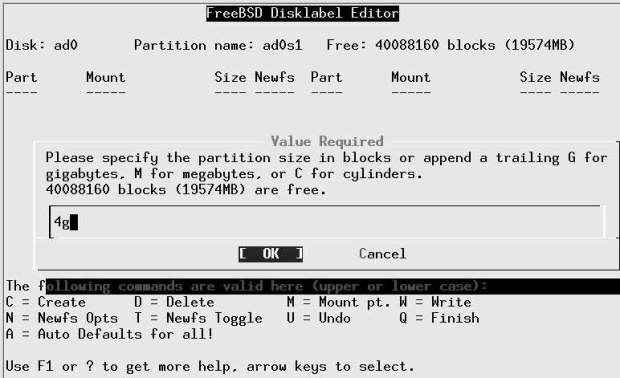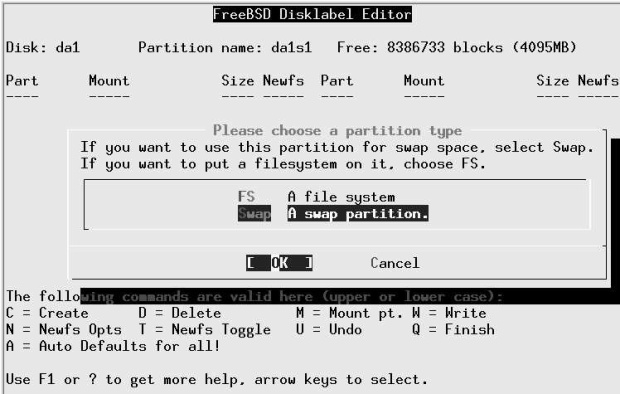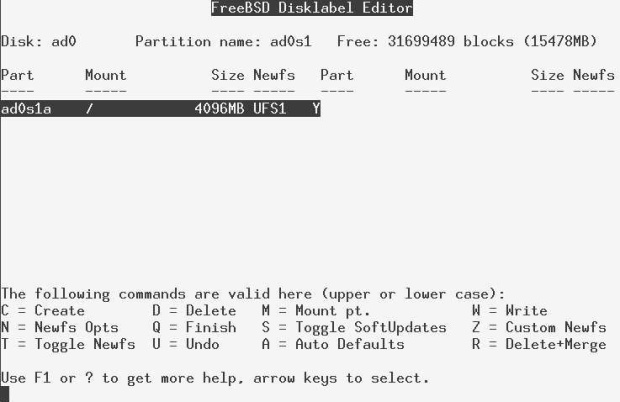| Россия |
Installing FreeBSD
Creating the file systems
With these considerations in mind, we'll divide up the disk in the following manner:
- 4GB for the root file system, which includes /usr and /var
- 512 MB swap space
- The rest of the disk for the /home file system
To create a file system, you press c. You get a prompt window asking for the size of the file system, and offering the entire space. Enter the size of the root file system
When you press ENTER, you see another prompt asking for the kind of partition. Select A File System:
When you press ENTER,you see another prompt asking for the mount point for the file system. Enter / for the root file system, after which the display looks like:
It's not immediately obvious at this point that soft updates are not enabled for this file system. Press s to enable them, after which the entry in the Newfs column changes from UFS1 to UFSl+S. See page 191 for reasons why you want to use soft updates.
Next, repeat the operation for the swap partition and the /home file system, entering the appropriate values each time. Don't change the value offered for the length of /home: just use all the remaining space. At the end, you have:
You don't need to enable soft updates for /home; that happens automatically. That's all you need to do. Exit the menu by pressing q.
Where you are now
At this point in the installation, you have told sysinstall the overall layout of the disk or disks you intend to use for FreeBSD, and whether or how you intend to share them with other operating systems. The next step is to specify how you want to use the FreeBSD partitions. First, though, we'll consider some alternative scenarios.