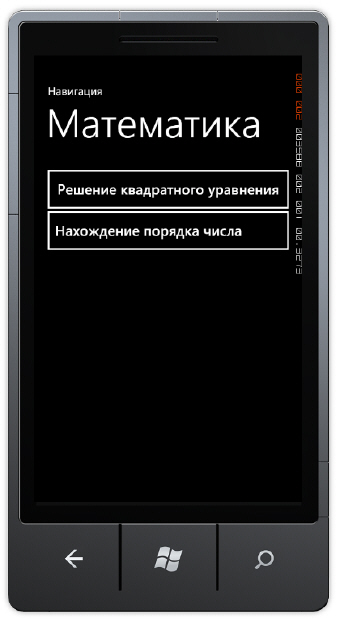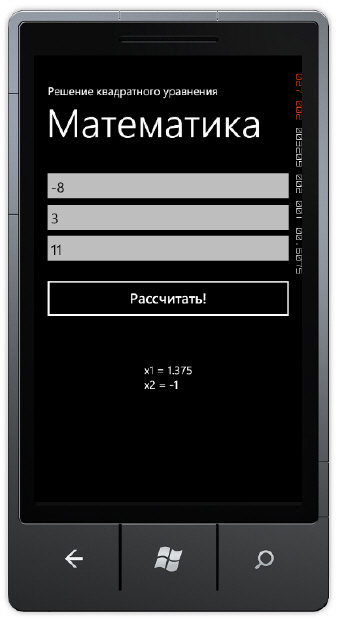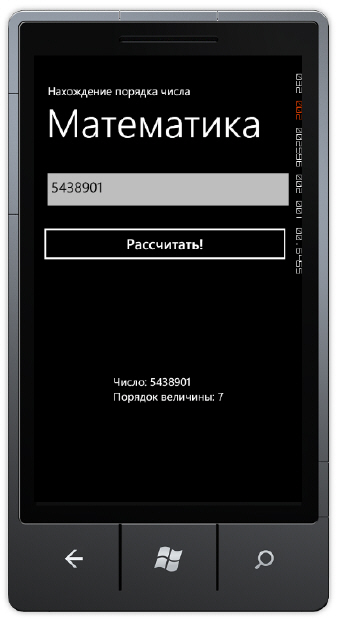| Россия, г. Ейск |
Опубликован: 01.11.2011 | Уровень: специалист | Доступ: платный
Практическая работа 8:
Навигация между страницами с помощью Silverlight
Упражнение 16.2. Навигация с помощью кнопок. Математические функции
В данной работе навигацию между xaml-документами мы будем осуществлять с помощью элемента управления Button.
Создаем новый проект MS Windows Phone.
Код MainPage.xaml:
<phone:PhoneApplicationPage
x:Class="p8_2.MainPage"
xmlns="http://schemas.microsoft.com/winfx/2006/xaml/presentation"
xmlns:x="http://schemas.microsoft.com/winfx/2006/xaml"
xmlns:phone="clr-namespace:Microsoft.Phone.Controls;assembly=Microsoft.Phone"
xmlns:shell="clr-namespace:Microsoft.Phone.Shell;assembly=Microsoft.Phone"
xmlns:d="http://schemas.microsoft.com/expression/blend/2008"
xmlns:mc="http://schemas.openxmlformats.org/markup-compatibility/2006"
mc:Ignorable="d" d:DesignWidth="480" d:DesignHeight="768"
FontFamily="{StaticResource PhoneFontFamilyNormal}"
FontSize="{StaticResource PhoneFontSizeNormal}"
Foreground="{StaticResource PhoneForegroundBrush}"
SupportedOrientations="Portrait" Orientation="Portrait"
shell:SystemTray.IsVisible="True">
<!--LayoutRoot is the root grid where all page content is placed-->
<Grid x:Name="LayoutRoot" Background="Transparent">
<Grid.RowDefinitions>
<RowDefinition Height="Auto"/>
<RowDefinition Height="*"/>
</Grid.RowDefinitions>
<!--TitlePanel contains the name of the application and page title-->
<StackPanel x:Name="TitlePanel" Grid.Row="0" Margin="12,17,0,28">
<TextBlock x:Name="ApplicationTitle" Text="Навигация"
Style="{StaticResource PhoneTextNormalStyle}"/>
<TextBlock x:Name="PageTitle" Text="Математика" Margin="9,-7,0,0"
Style="{StaticResource PhoneTextTitle1Style}"/>
</StackPanel>
<!--ContentPanel - place additional content here-->
<Grid x:Name="ContentPanel" Grid.Row="1" Margin="12,0,12,0">
<Button Name="square_root" Click="square_root_Click" Margin="0,0,0,514"
Content="Решение квадратного уравнения"></Button>
<Button Name="number_order" Click="number_order_Click" Margin="0,74,0,440" C
ontent="Нахождение порядка числа
"></Button>
</Grid>
</Grid>
</phone:PhoneApplicationPage>
Код MainPage.xaml.cs:
using System;
using System.Collections.Generic;
using System.Linq;
using System.Net;
using System.Windows;
using System.Windows.Controls;
using System.Windows.Documents;
using System.Windows.Input;
using System.Windows.Media;
using System.Windows.Media.Animation;
using System.Windows.Shapes;
using Microsoft.Phone.Controls;
namespace p8_2
{
public partial class MainPage : PhoneApplicationPage
{
// Constructor
public MainPage()
{
InitializeComponent();
}
private void square_root_Click(object sender, RoutedEventArgs e)
{
NavigationService.Navigate(new Uri("/SquareRoot.xaml", UriKind.Relative));
}
private void number_order_Click(object sender, RoutedEventArgs e)
{
NavigationService.Navigate(new Uri("/NumberOrder.xaml", UriKind.Relative));
}
}
}
Добавляем два xaml-документа: SquareRoot.xaml и NumberOrder.xaml. Первый документ решает квадратное уравнение, второй - определяет порядок вводимого числа.
SquareRoot.xaml (Основной фрагмент)
<!--TitlePanel contains the name of the application and page title-->
<StackPanel x:Name="TitlePanel" Grid.Row="0" Margin="12,17,0,28">
<TextBlock x:Name="ApplicationTitle" Text="Решение квадратного уравнения"
Style="{StaticResource PhoneTextNormalStyle}"/>
<TextBlock x:Name="PageTitle" Text="Математика" Margin="9,-7,0,0"
Style="{StaticResource PhoneTextTitle1Style}"/>
</StackPanel>
<!--ContentPanel - place additional content here-->
<Grid x:Name="ContentPanel" Grid.Row="1" Margin="12,0,12,132">
<TextBox Name="txtA" Margin="0,6,0,400" />
<TextBox Name="txtB" Margin="0,62,0,344" />
<TextBox Name="txtC" Margin="0,118,0,288" />
<Button Name="bttnCalculate" Click="bttnCalculate_Click"
Content="Рассчитать!" Margin="0,199,0,190" />
<ContentControl Name="cnt1" Margin="0,291,0,0" />
</Grid>
</Grid>
</phone:PhoneApplicationPage>
SquareRoot.xaml.cs
using System;
using System.Collections.Generic;
using System.Linq;
using System.Net;
using System.Windows;
using System.Windows.Controls;
using System.Windows.Documents;
using System.Windows.Input;
using System.Windows.Media;
using System.Windows.Media.Animation;
using System.Windows.Shapes;
using Microsoft.Phone.Controls;
namespace p8_2
{
public partial class SquareRoot : PhoneApplicationPage
{
public SquareRoot()
{
InitializeComponent();
}
private void bttnCalculate_Click(object sender, RoutedEventArgs e)
{
double a, b, c, d, x1, x2;
string str;
a = System.Convert.ToDouble(txtA.Text);
b = System.Convert.ToDouble(txtB.Text);
c = System.Convert.ToDouble(txtC.Text);
d = Math.Pow(b, 2) - 4 * a * c;
if (d < 0) { str = "Действительных корней нет!"; }
else
{
x1 = (-b - Math.Sqrt(d)) / (2 * a);
x2 = (-b + Math.Sqrt(d)) / (2 * a);
str = "x1 = " + x1 + "\nx2 = " + x2;
}
cnt1.Content = str;
}
}
}
Листинг
.
NumberOrder.xaml (основной фрагмент)
<!--LayoutRoot is the root grid where all page content is placed-->
<Grid x:Name="LayoutRoot" Background="Transparent">
<Grid.RowDefinitions>
<RowDefinition Height="Auto"/>
<RowDefinition Height="*"/>
</Grid.RowDefinitions>
<!--TitlePanel contains the name of the application and page title-->
<StackPanel x:Name="TitlePanel" Grid.Row="0" Margin="12,17,0,28">
<TextBlock x:Name="ApplicationTitle" Text="Нахождение порядка числа"
Style="{StaticResource PhoneTextNormalStyle}"/>
<TextBlock x:Name="PageTitle" Text="Математика" Margin="9,-7,0,0"
Style="{StaticResource PhoneTextTitle1Style}" FontSize="72" />
</StackPanel>
<!--ContentPanel - place additional content here-->
<Grid x:Name="ContentPanel" Grid.Row="1" Margin="12,0,12,0">
<TextBox Name="txtNumber" Margin="0,6,0,519" />
<Button Name="bttnCalculate" Click="bttnCalculate_Click"
Content="Рассчитать!" Margin="-6,105,6,423" />
<ContentControl Name="cnt1" Margin="0,200,0,0" />
</Grid>
</Grid>
NumberOrder.xaml.cs:
using System;
using System.Collections.Generic;
using System.Linq;
using System.Net;
using System.Windows;
using System.Windows.Controls;
using System.Windows.Documents;
using System.Windows.Input;
using System.Windows.Media;
using System.Windows.Media.Animation;
using System.Windows.Shapes;
using Microsoft.Phone.Controls;
namespace p8_2
{
public partial class NumberOrder : PhoneApplicationPage
{
public NumberOrder()
{
InitializeComponent();
}
private void bttnCalculate_Click(object sender, RoutedEventArgs e)
{
Int64 number, order;
string str;
number = System.Convert.ToInt64(txtNumber.Text);
order = 0;
str = "Число: " + number;
while (number > 0)
{
order++;
number /= 10;
};
str += "\nПорядок величины: " + order;
cnt1.Content = str;
}
}
}
Листинг
.